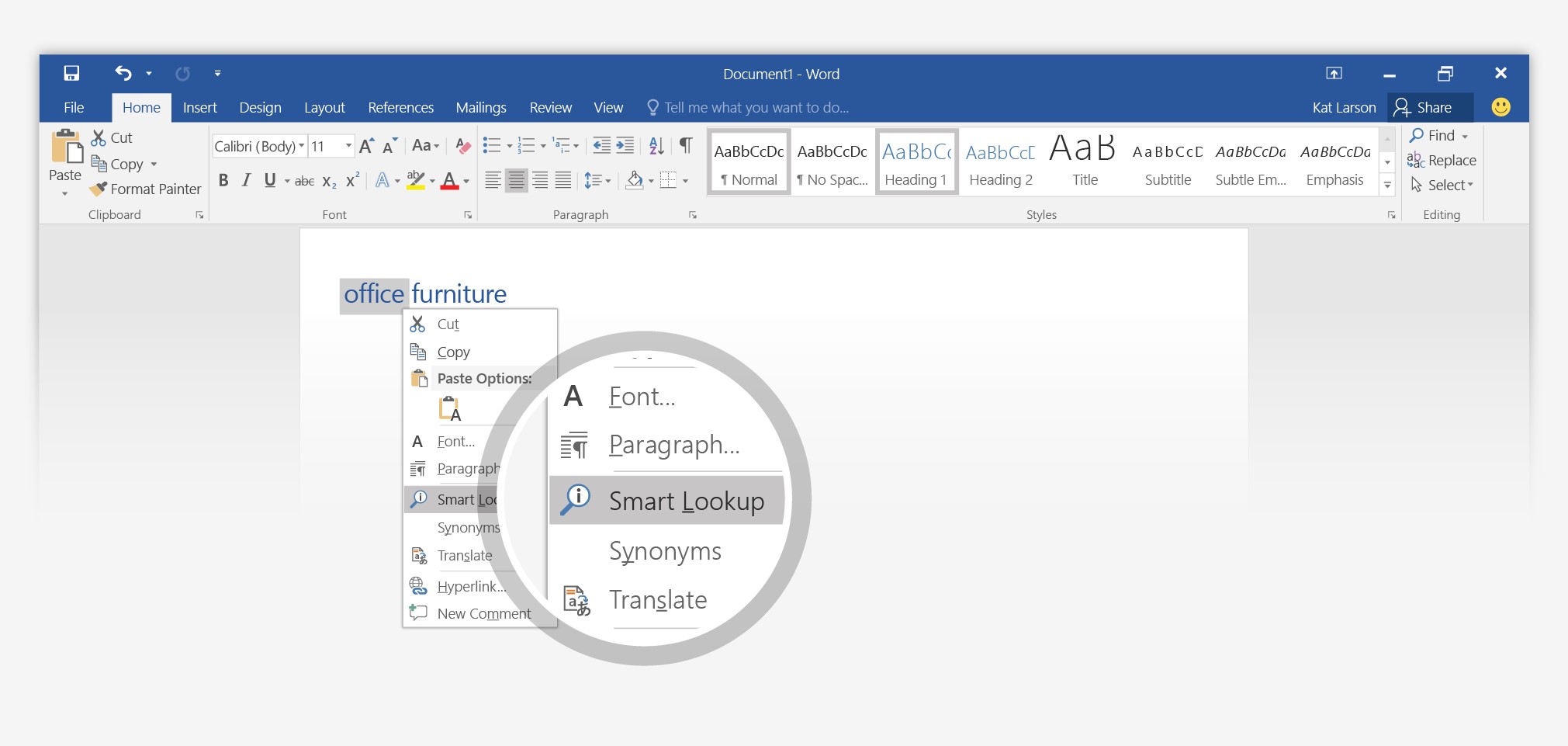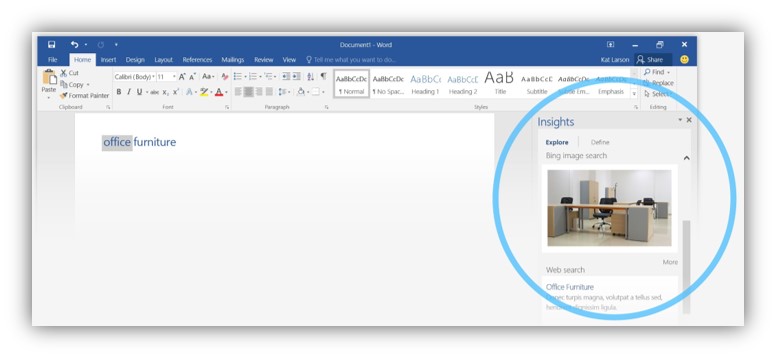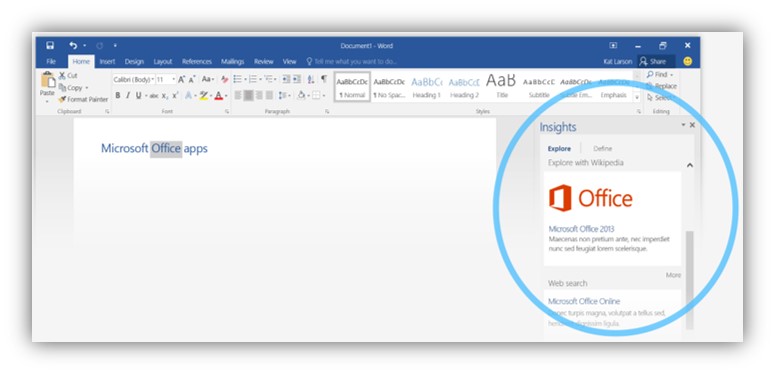Office 2016 Hints and Tips
Research without leaving your document
Relevant in : Word, PowerPoint, Excel, Outlook, OneNote
|
|
. . Right click on a word within your document and select Smart Lookup from the list. |
|
|
. . Microsoft use Bing and the Oxford Dictionary to search to search for your word and display relevant information. |
|
|
. It is even clever enough to look at the context of the word in your document. E.g. searching the word 'Office' will get different results if your document says Office Furniture to Microsoft Office |