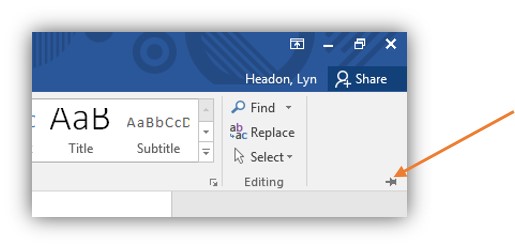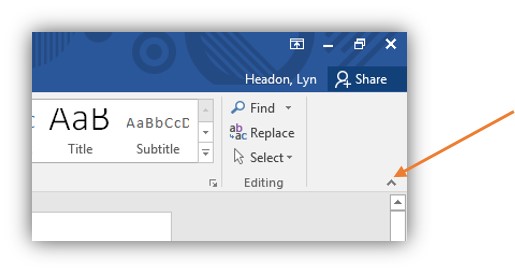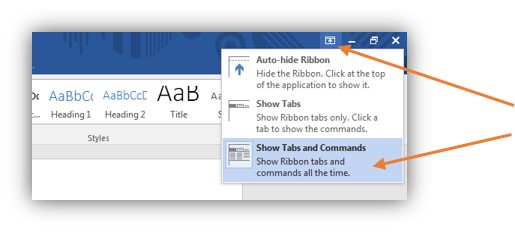Office 2016 FAQ's
Frequently asked questions in Office 2016.
How do I fix the toolbar onto the page?
Relevant in : Word, PowerPoint, Excel, Outlook, OneNote
|
|
. Open the toolbar by clicking one of the tabs at the top of the page, in the bottom right hand side of the toolbar there should be a small pin, click on it. |
|
|
. The pin will change to be an arrow, if you wish to hide the toolbar click this. |
|
|
. If the pin is not visible click the Ribbon Display Options icon at the top Right of the page and select Show Tabs and Commands, then follow the steps above |