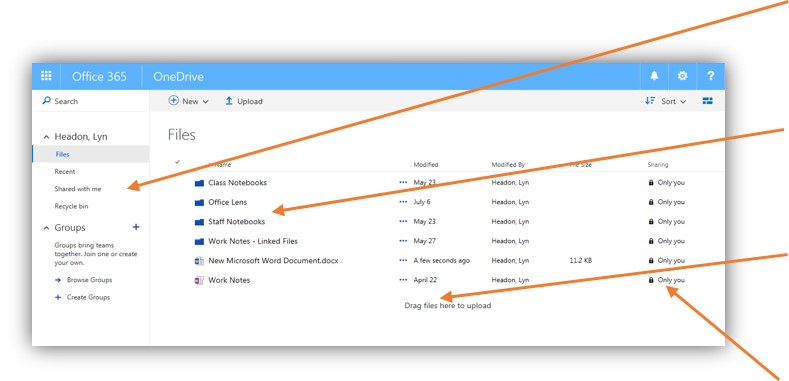How do I find my OneDrive files?
Relevant in : Word, PowerPoint, Excel, Outlook, OneNote
OneDrive is basically your G Drive in the Cloud, which you can access anywhere! 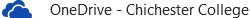 |
|
To open files saved in OneDrive, log on at http://email.chichester.ac.uk and click  (top left) then select OneDrive, or open one of the Mobile apps (Word, Excel, OneDrive etc). Your files are saved in the Chichester College ‘OneDrive for Business’ storage in Office 365 (this is different to the personal OneDrive you may use at home). (top left) then select OneDrive, or open one of the Mobile apps (Word, Excel, OneDrive etc). Your files are saved in the Chichester College ‘OneDrive for Business’ storage in Office 365 (this is different to the personal OneDrive you may use at home).
|
Once you have opened OneDrive:
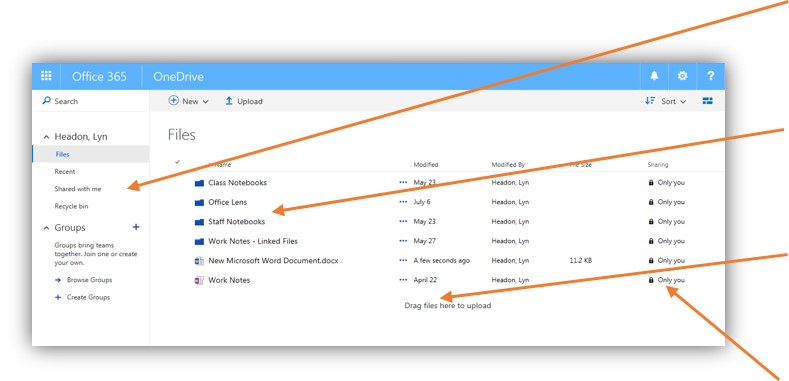 |
|
See a list of files that have been shared with you
|
|
Create folders just the same as in G drive
|
|
Drag and drop existing files from your computer
|
|
Click the padlock beside a file to share it with others
|
|