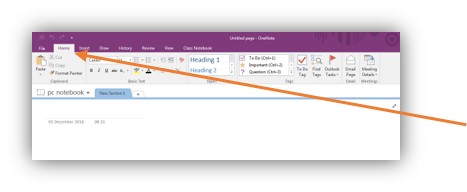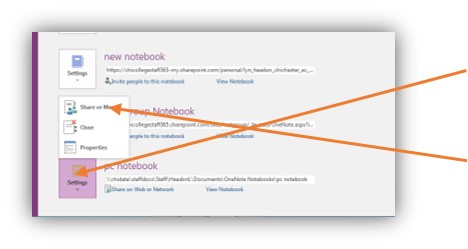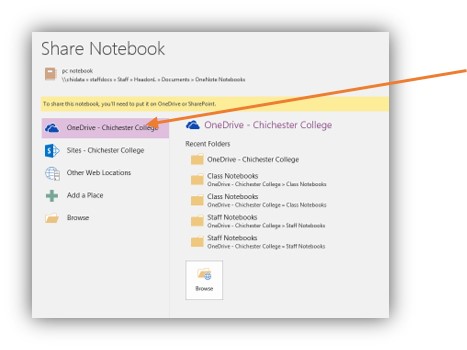Office 2016 FAQ's
Why Can't I Sync or Share My Notebook?
Relevant in : OneNote
|
|
. Open the Notebook on your computer . Click File which opens a list of your notebooks |
|
|
. Click on the Settings box beside the notebook you want to move . Select Share or Move
|
|
|
. Double click the OneDrive – Chichester College option . Name the Notebook and Click Move Once the Notebook has finished syncing, you have the option to share it |