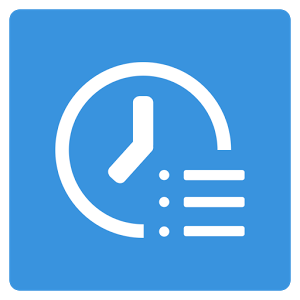Section outline
-
-
We are the additional support team at Chichester college group. We have a wide range of skilled support staff who can provide effective learning support during your time here at college on all campuses. The services we provide are:
Out of class support - you can access a small group for tutoring once a week for support with: maths, English, study skills and overlearning.
In class support - we had to go to learning support assistance you can assist your learning within the classroom.
Exam concessions -If you have previously concessions at a previous school or college you can book an exam concession assessment to be assessed for extra time, reader, scribe or use of a laptop. Please speak to an assessor if you have a learning difficulty or experience difficulties that affect your exams.
Mentoring - we provide a safe environment for you to come and see one of our support staff to discuss any concerns or issues you may be facing during your time at college. We are not trained counsellors but We are here to help if you need someone to talk to.
Overlearning - we provide support for you to go over information that has been covered in your classroom to clarify your understanding.

Brighton Location:
East Campus- Room 556:
Contact 01273 667788
09:00-17:15 Monday to Friday
Pelham- PT2.20 and PT4.01:
Contact 01273 667788
09:00-17:15 Monday to Friday
Student Centre - Based directly behind reception.
.
.
.
-
This section gives you information about the accessibility features that you can access to help you with your learning.
There are a wide range of accessibility features available in Windows and Apple devices and in Office 365 and Teams to suit all learners.
-
Theses days we are all about our phones

Now you can get apps on your mobile phone to help you wherever you go and at any time.
There are many different apps out there, all with different benefits.
-






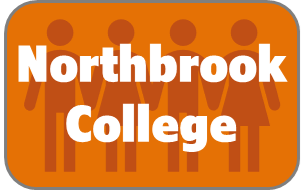
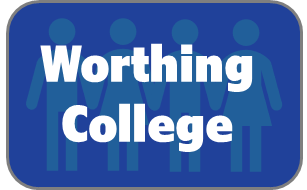




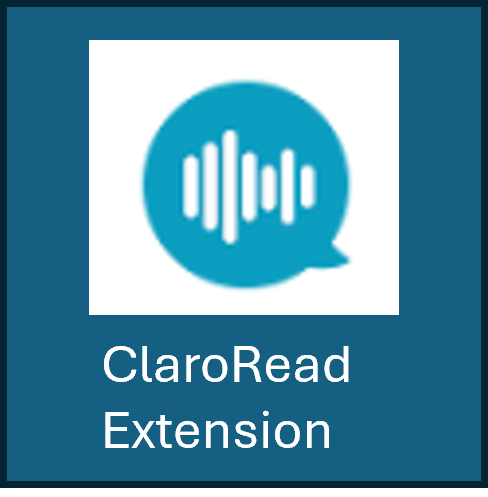

 Organise your class notes - this scanning app organises your notes, removes glare from photos & transforms scans into Word and PowerPoint.
Organise your class notes - this scanning app organises your notes, removes glare from photos & transforms scans into Word and PowerPoint. Quizlet is the easiest way to practice and master what you’re learning. Create your own flashcards and study sets or choose from millions created by other students.
Quizlet is the easiest way to practice and master what you’re learning. Create your own flashcards and study sets or choose from millions created by other students. Mind mapping helps you organize your thoughts, remember things and generate new ideas. We've created a beautiful, intuitive app, so you can mind map wherever you are and whenever you want.
Mind mapping helps you organize your thoughts, remember things and generate new ideas. We've created a beautiful, intuitive app, so you can mind map wherever you are and whenever you want.